Another reason to keep my AMEX plat. Free Boingo Wifi

As if I needed another reason to have or keep your AMEX platinum card, they just included another really cool benefit. Yes, you can no longer get into AA/DL lounges, but they certainly made up for that by now offering you free unlimited wifi via Boingo hotspots. You’re allowed to connect 4 devices simultaneously so you could potentially share this with a close friend too.
If you’re from a major metropolitan area, there should be Boingo hotspots everywhere you go. Being from New York city, I just wanted to take a look at how many hotspots there were. Just take a look at this map from their iOS app. I even have unverified hotspots filtered out. Most of Manhattan is covered.

More and more subways, airports, lounges and cafes now use Boingo. I know several of the subway platforms I use are now Boingo Wifi enabled. (Sometimes its free for use after watching an ad too).
In this day and age where everyone is always messaging, tweeting, or uploading a picture to Instagram, I think this is a nice feature AMEX is adding to the benefits list of the AMEX platinum card. If you’re curious about others, I wrote about my favorite card and its benefits here.
For those of you who already have an AMEX personal or business card, sign up at https://amex.boingo.com/.
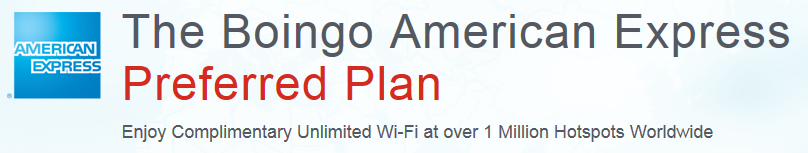
You’ll see the splash page with the logo above.
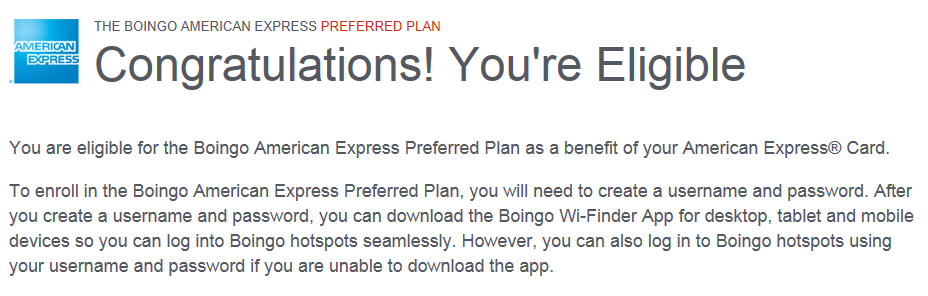
Enter your AMEX platinum card number to see if you’re eligible (I don’t see why you wouldn’t be).
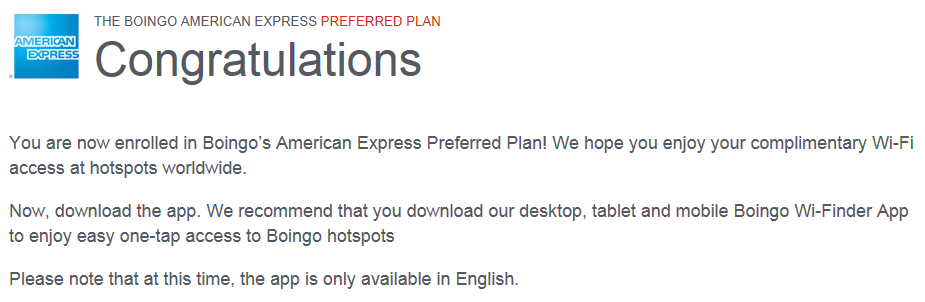
Then fill out your information and credentials.
Voila! You’re all set.
I’ve been testing the service for a couple of weeks now and places where I find it’s most helpful are NYC subway platforms. A lot of midtown platforms are now Boingo enabled, and sometimes the app automatically connects me, but sometimes I have to manually do it. It’s also helpful when I’ve needed to connect a device like and iPad that doesn’t have have cellular service.
I’m still a bit jealous of Hong Kong where there’s regular cell service in all the subway stations I entered and only about 5% here in NY though, but that’s a different discussion. Is this a feature you would make use of?